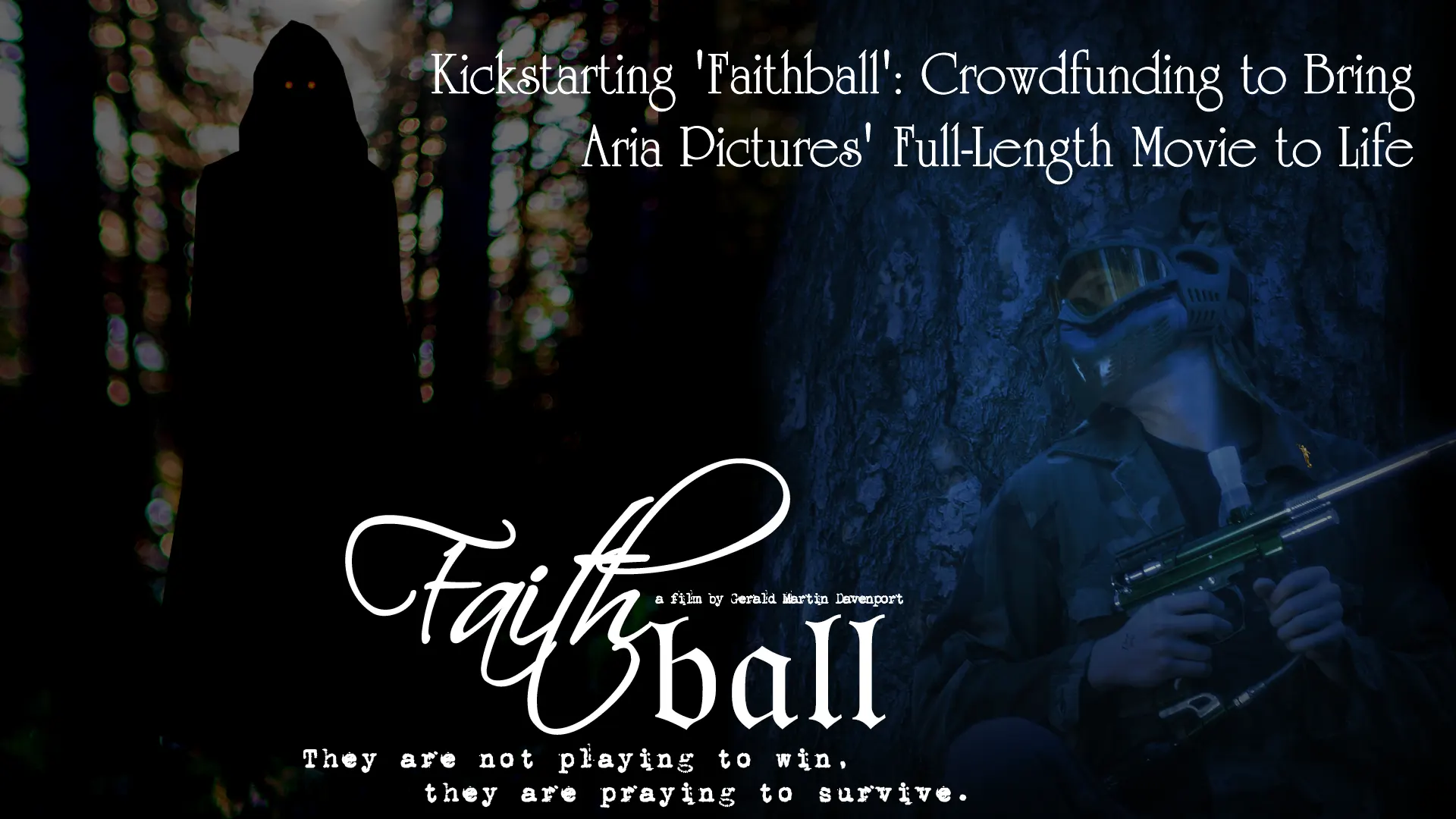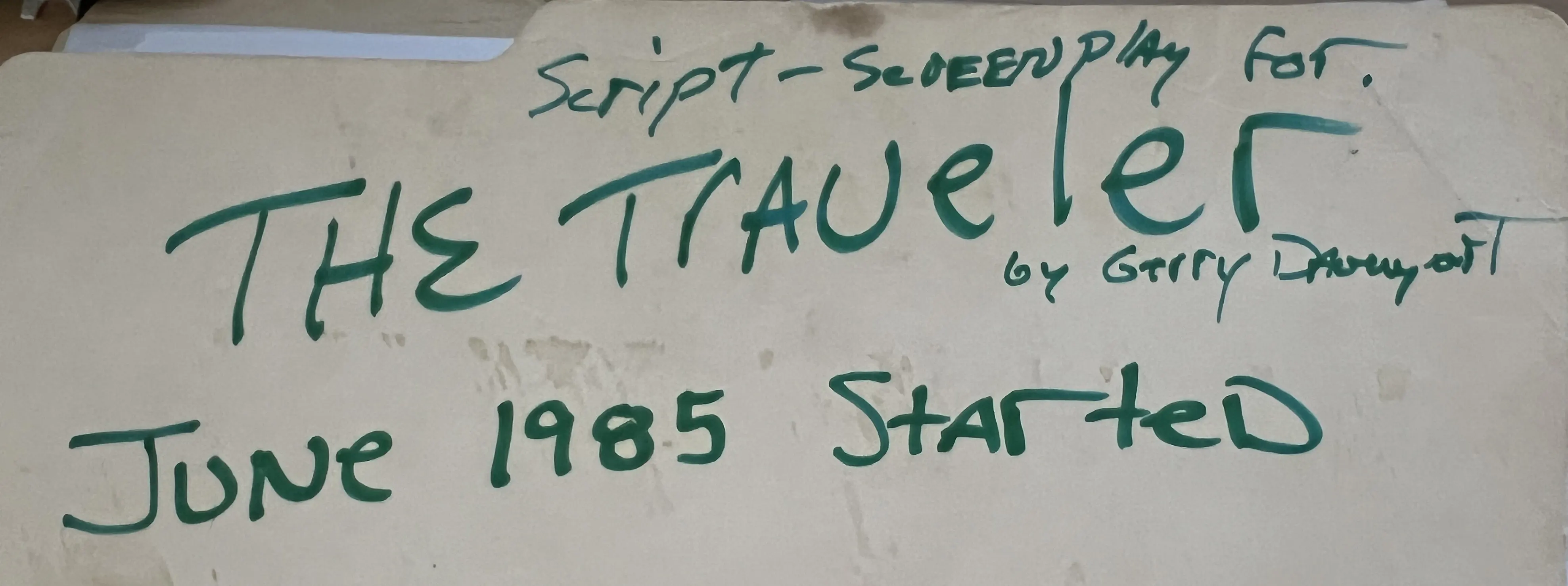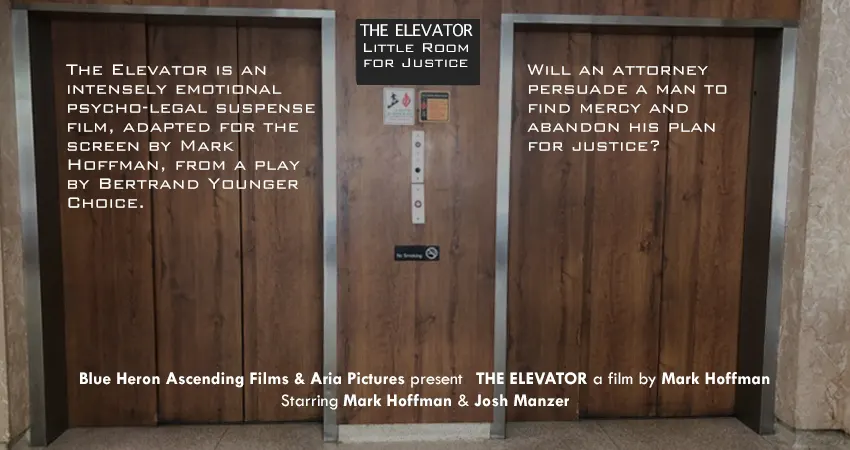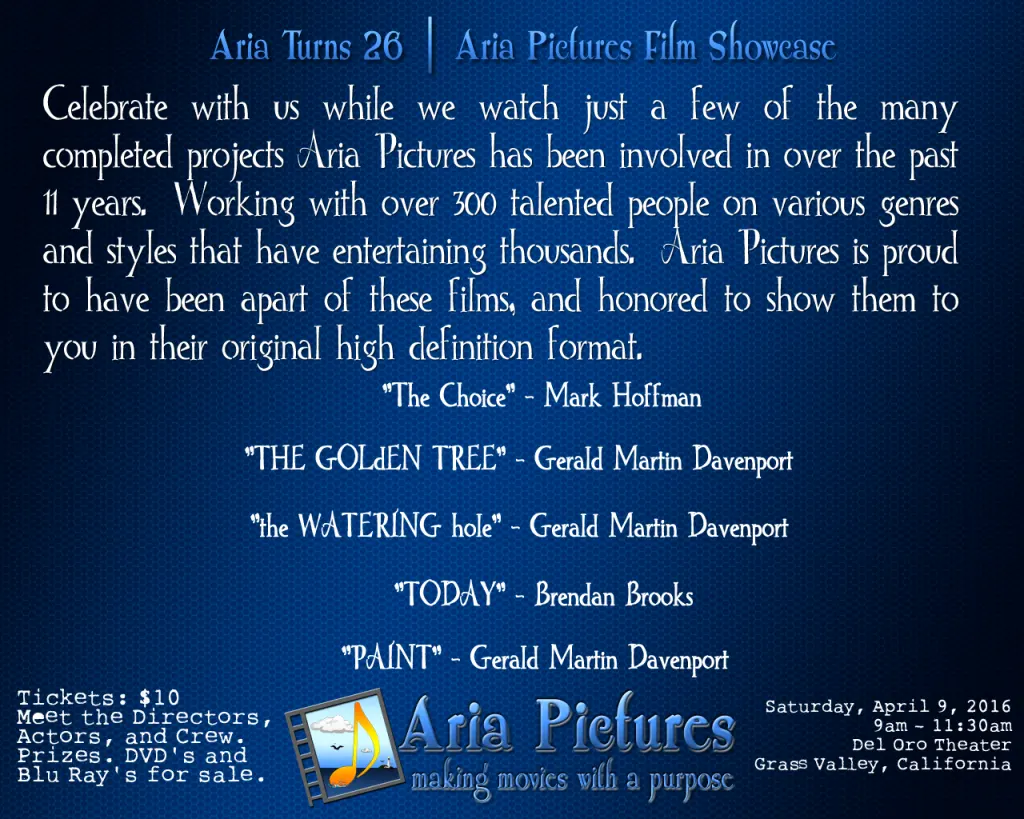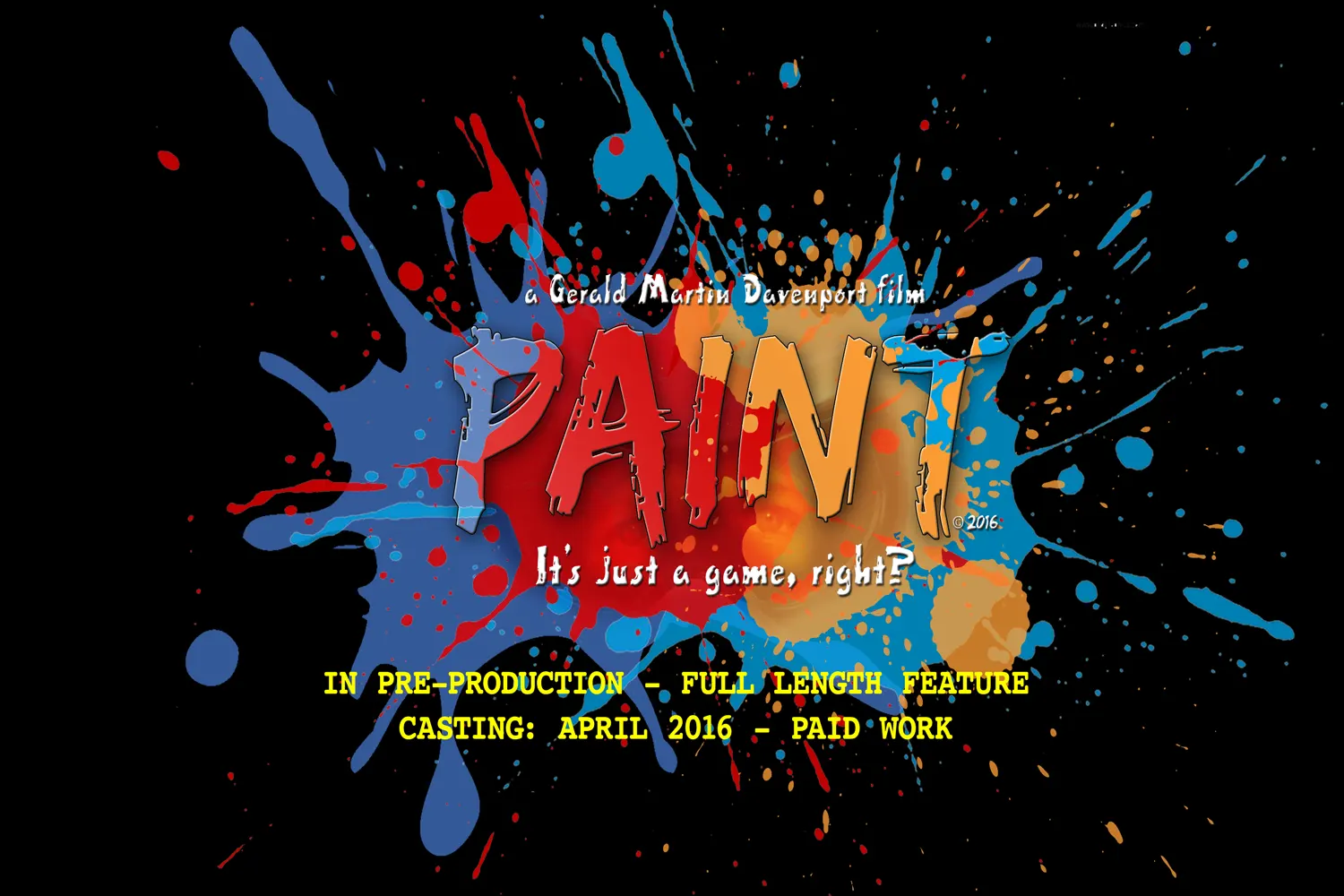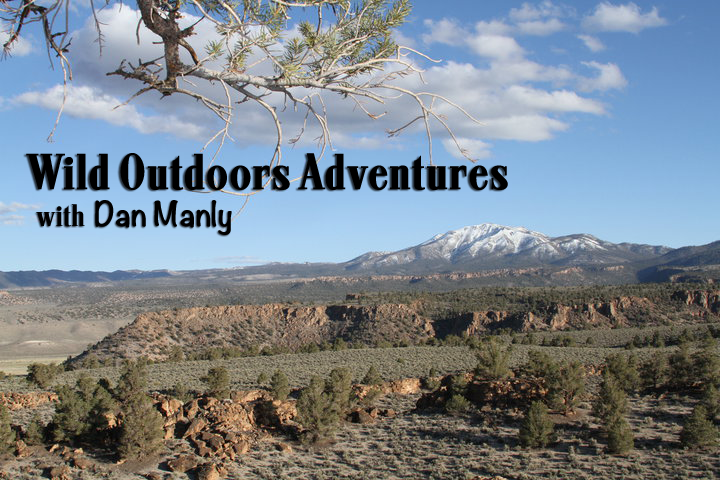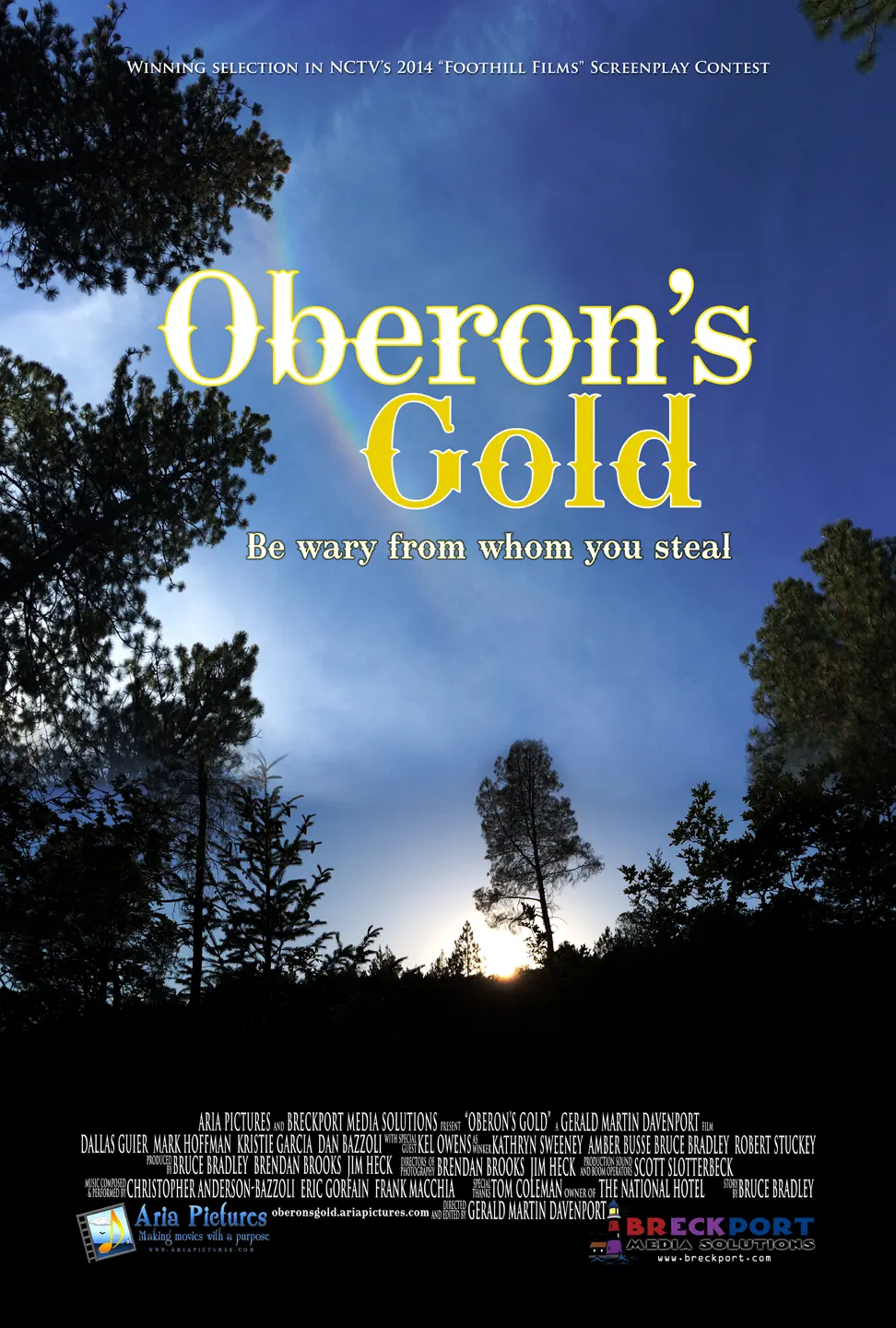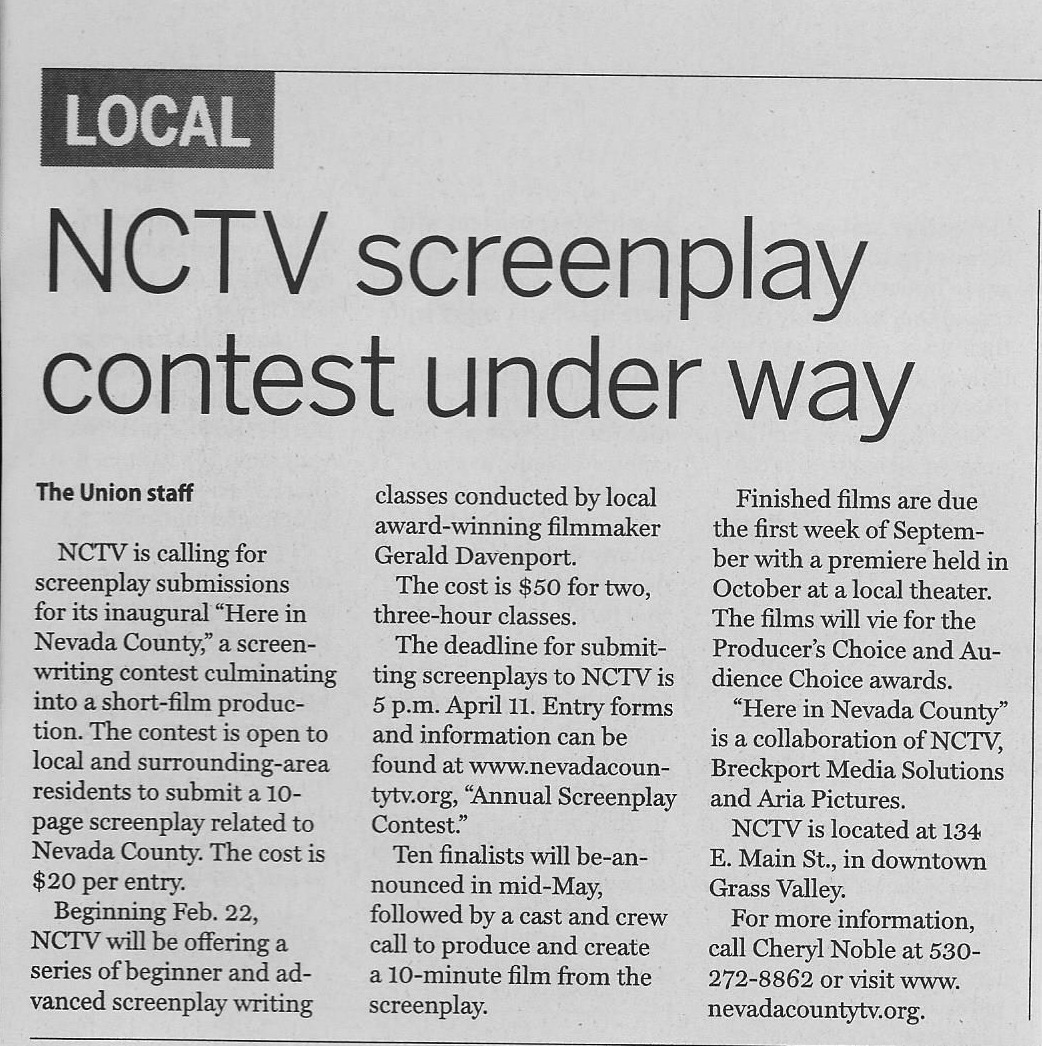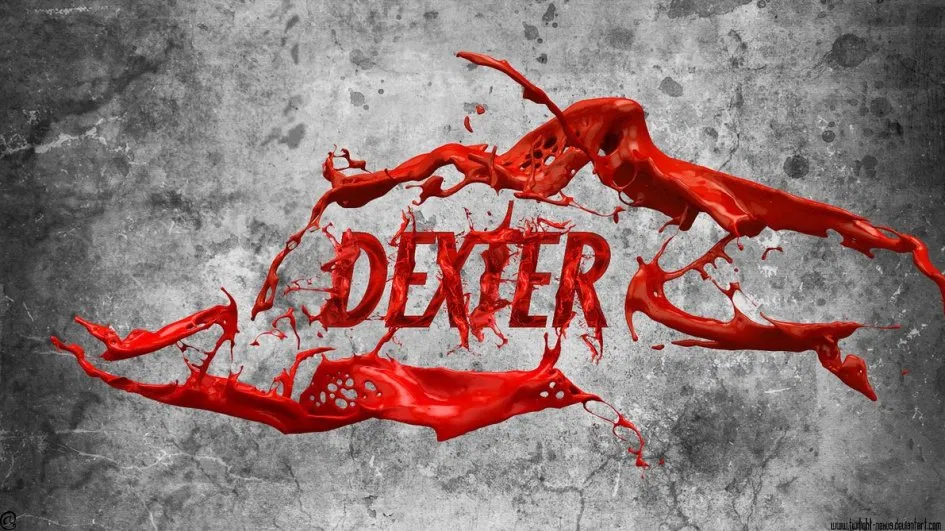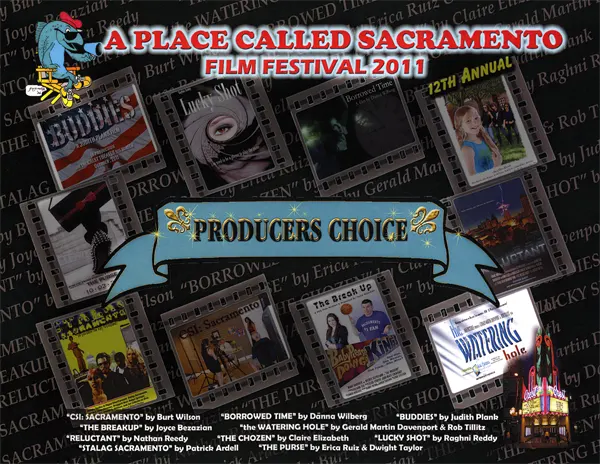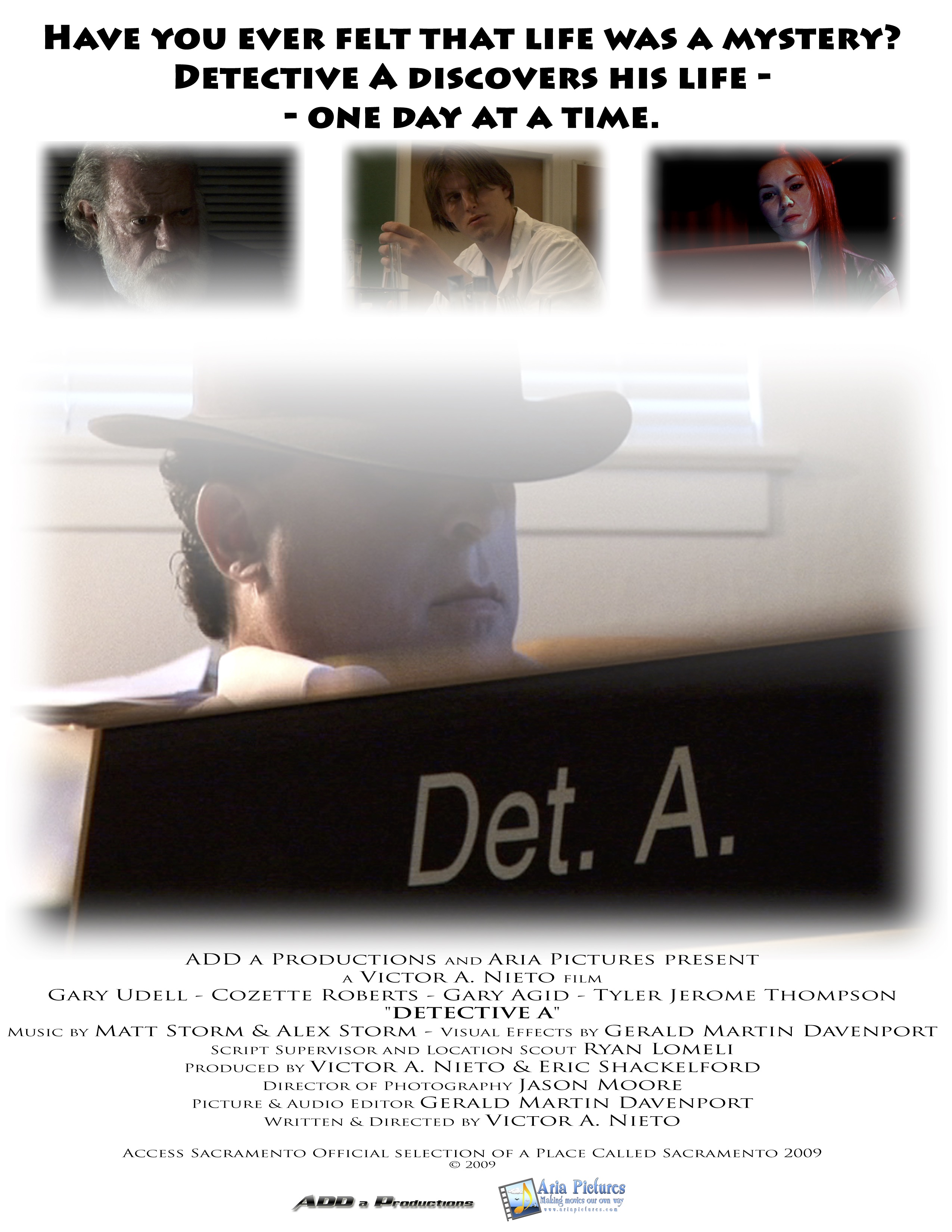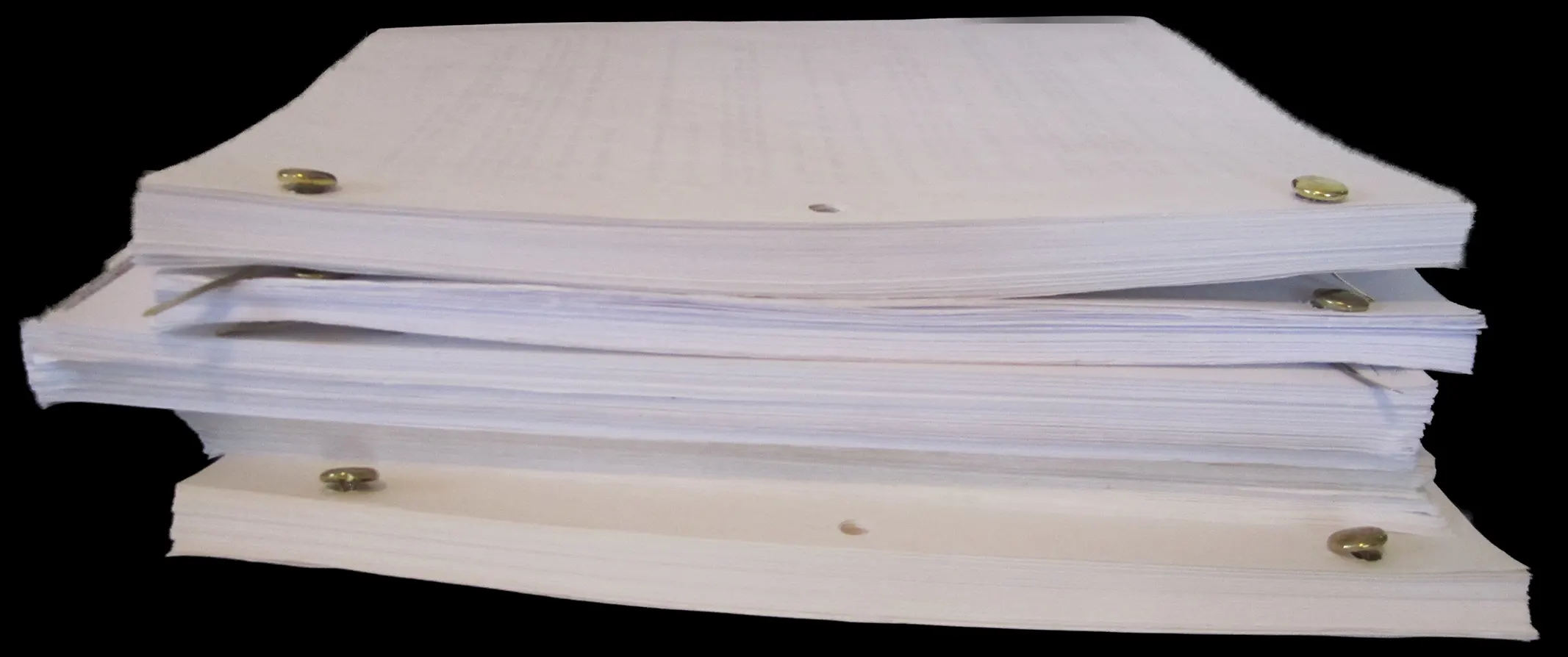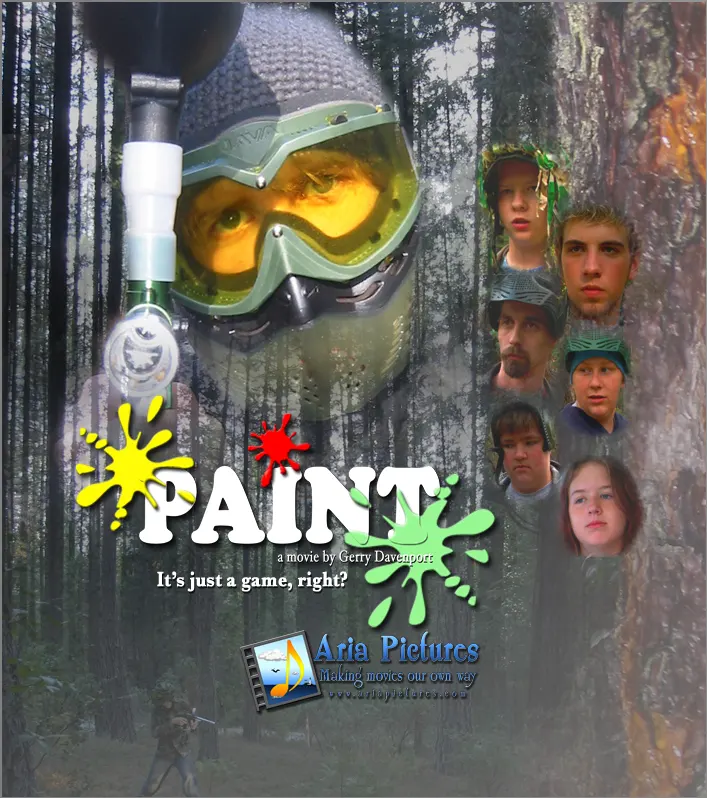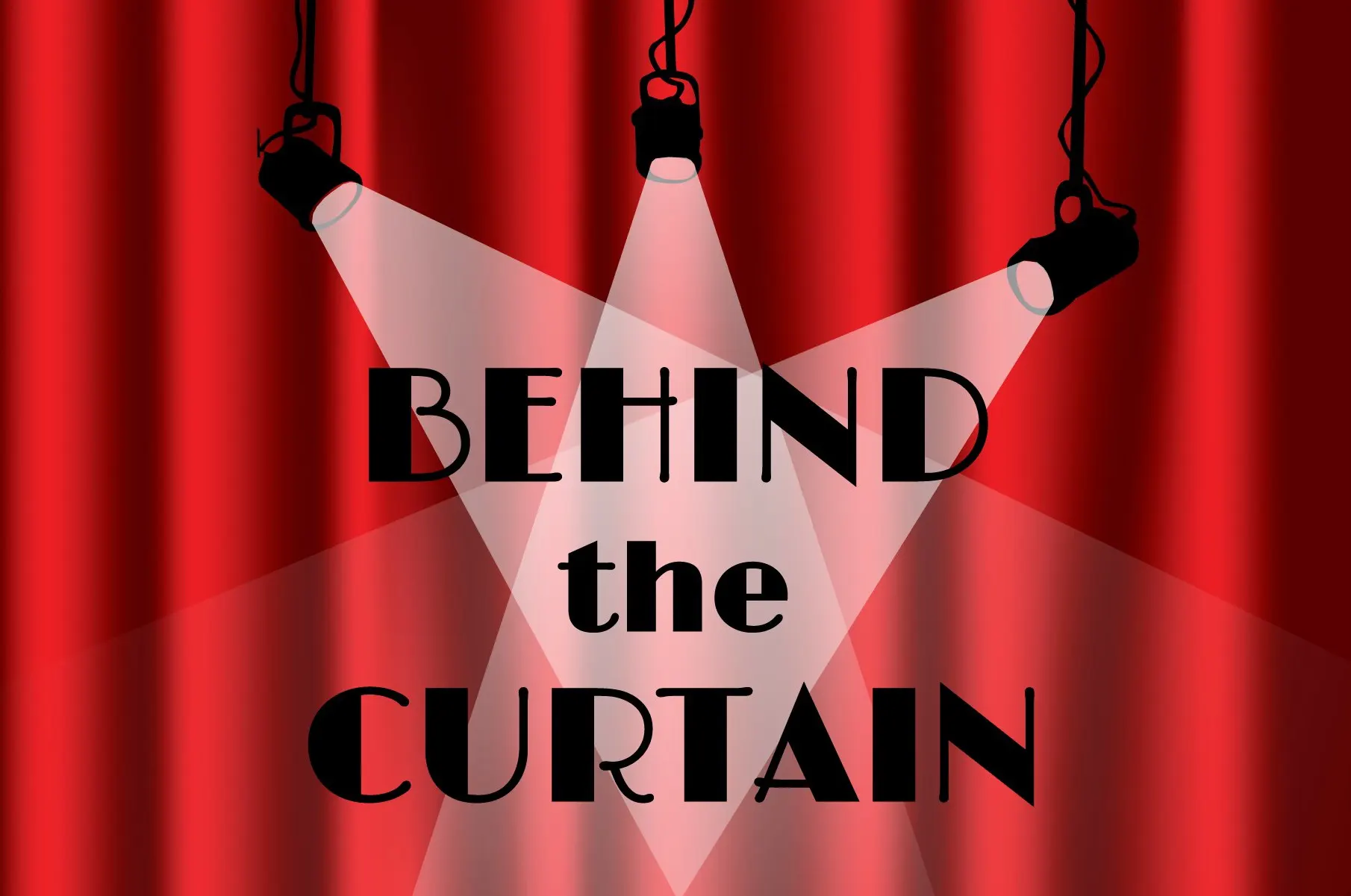Final Draft screenwriting software not what it used to be
By Gerald Martin Davenport on July 17, 2024, Updated November 24, 2024
Reading Time: 4 minutes

Final Draft is not the best anymore
I have used Final Draft since 2004 up to 2016, then purchased the 12 upgrade to get back into the writing phase, but 12.0.09, 12.0.10, and 12.0.11 are reeking havoc with my screenplays and Final Draft cannot figure out why.
Writing like the professionals?
I purchased Final Draft 7 back in 2004 for $179 on Academic Superstore with an educational discount. This was back in the day that the install disk was delivered to you in a box and you had to install in from the disk. I was told that was what the professional screenwriters used in hollywood. If I want to be a professional and be taken seriously, use the tools professionals use. I was a leap for me to delve into the formatting world of writing a movie considering what I was using to write before I purchased Final Draft — a typewriter or by hand and a little with digital text documents. But none looked as cool as seeing the prose in true screenplay formatting.
My first screenplay, which was a finished but unrefined novel, or book for being such a novice and my first time was World Next Door — story that freaked me out even writing it. I remembered my teachings about writing: get it down on paper before you worry about cleaning it up, formatting, and spelling. If you spend too much time worrying about the minor things like spelling, grammer, and punctuation, then you will forget the most important stuff, the story.
Working with a professional screenwriting software made me feel different. I guess it equates to how you feel when you drive a Pacer compared to how you feel driving a Bentley — I was driving a Bentley, at that time. An upgrade to 8 was $59 purchased on September 8, 2010. I used it to write many screenplays that have been completed and viewed by many. I stopped writing in 2015 and focused on post-production and finishing other people's films.
Upgrade Purchase and Title Page Issues
After depleting my post-production projects I focused on webdesign and other interests until the writing bug hit me — actually the “I want to make a full-length film” idea pushed me. But I needed more stories that I had. I needed the one's I had to be updated. In order to do that, I needed to purchase the upgrade to Final Draft or use some other screenwriting software. I used Celtx for a bit, but they got snooty and changed the way you could write with their software and charged you more. I found Writer Duet which was cool, but only online. So I stuck with what I knew. $65 later, I had 12.0.4 on November of 2023 and things were going great.
Then there was an update
Five screenplays later there was an update and unbeknownst to me, my title pages were getting corrupted. The text, instead of being formatted like it should be on one page, it was down 4 pages in a single column. I did not think to much about it at first, but when I needed to export a screenplay with a title page, it struck me. Why is this happening?
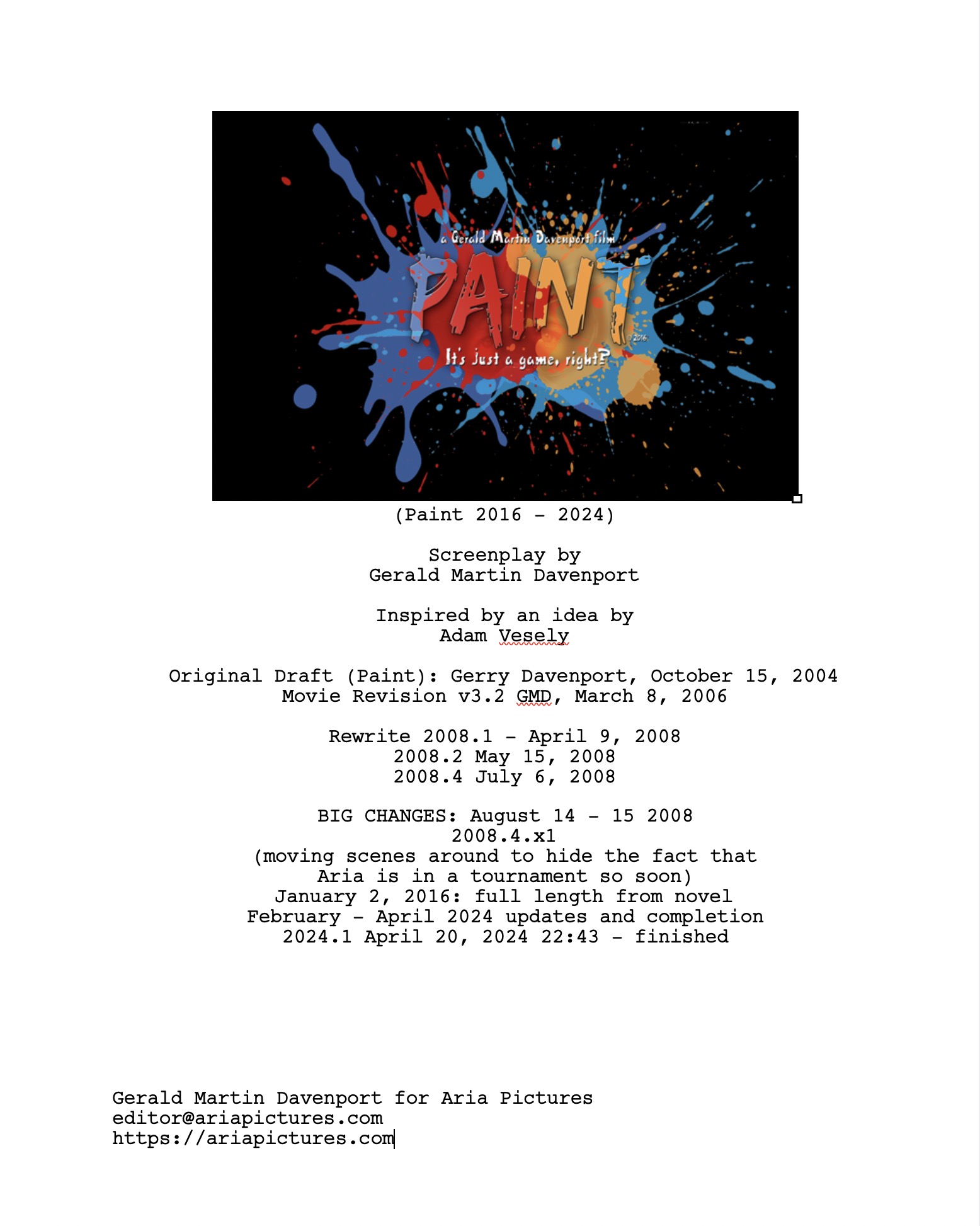
What the title page for Paint used to look like for years

What the title page for Paint looks like after Final Draft version 12.0.11
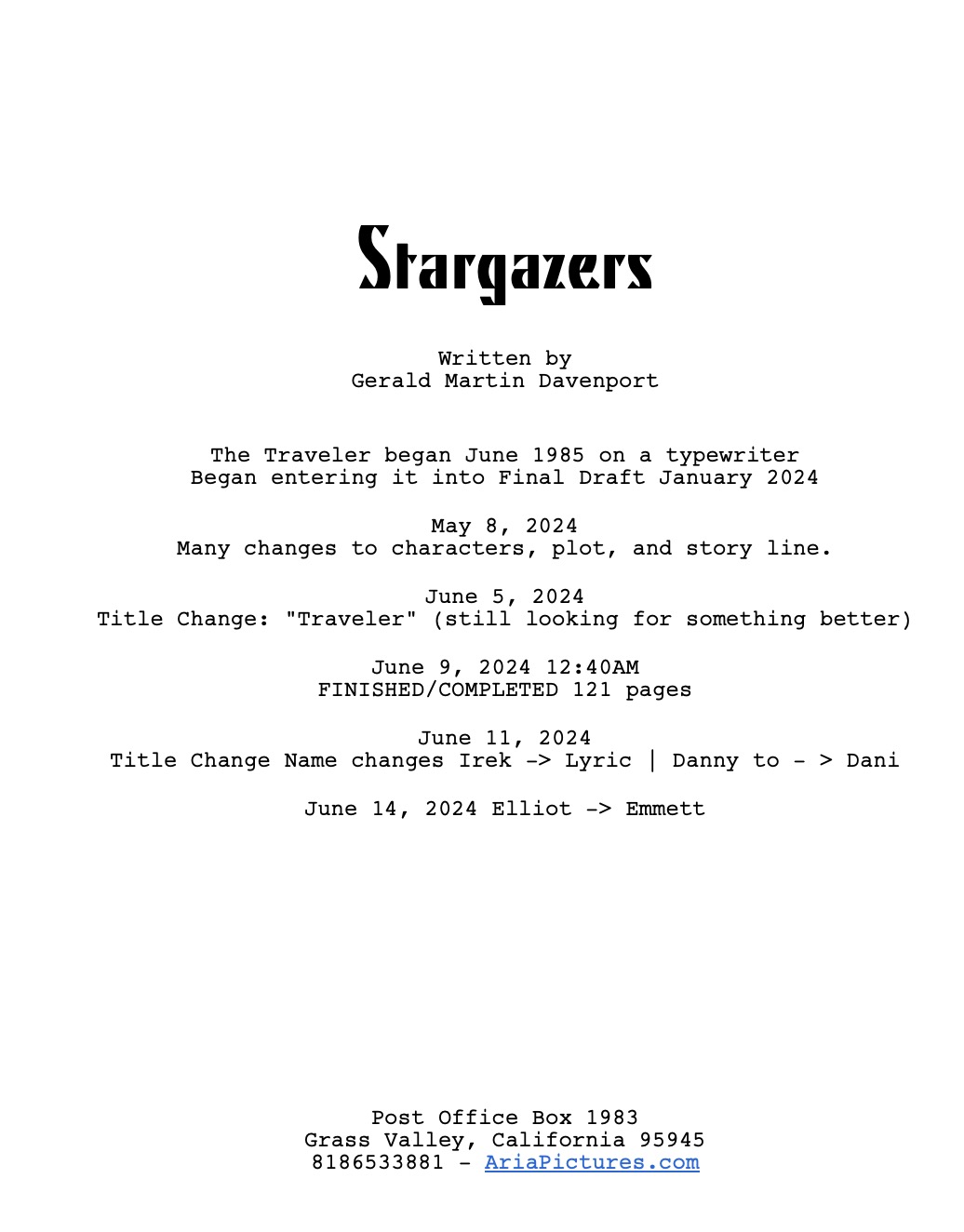
What the title page for Stargazers used to look like
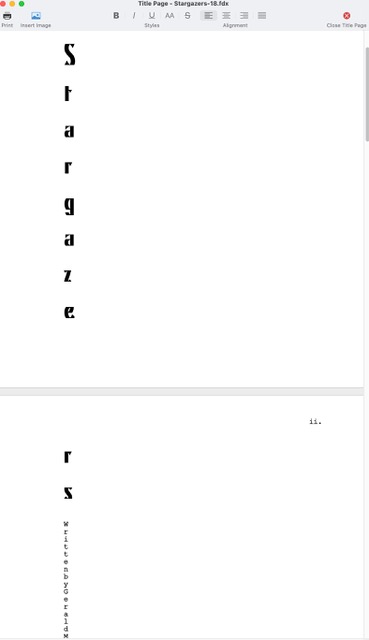
What the title page for Stargazers looks like after Final Draft version 12.0.11
I sent the screenplays into Final Draft support and they replied with your font is not the default recommended Courier. I replied with, I have used different fonts since Final Draft 7 in 2004 after seeing a screenplay of movie that was made using different fonts, and those fonts and the title page never had any trouble since 2004. Same thing with the image in the Paint title. I have seen other screens plays use images in the title. In fact they show an image icon to add one. Why else would it be there?
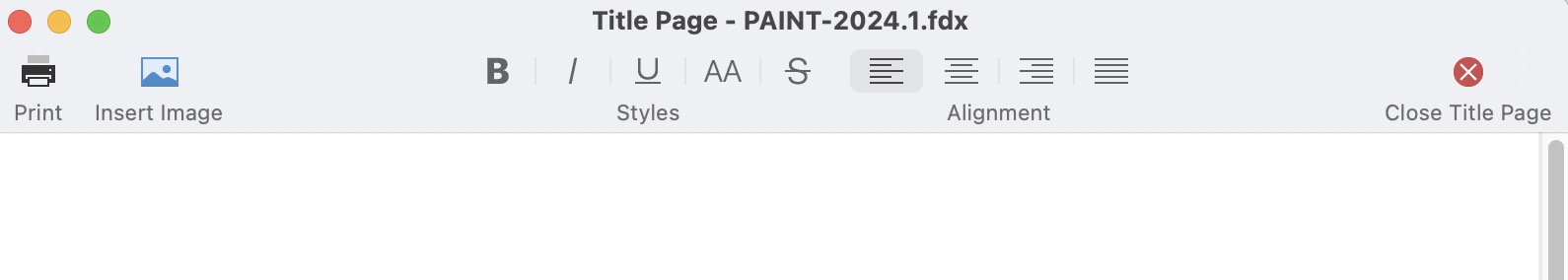
Final Draft Support
I found some info on how to fix a corrupt screenplay file, but that did not work. I opened a good one and a bad in BBEdit, an noticed the title page code was different with the spacing, so I fixed it and it worked until I started editing the screenplay, the messed up title page was back.
I am not blaming or directing any of my complaint to the support people at Final Draft. they did not write it, they do not own the company, they are there to help the users, and we thank them for their time and expertise. Do not insinuate or imply that any of this is directed to the support team.
I sent them good files and corrupted files, they sent me back things to try, and returned my results. Nothing works, the error happens when I open a screen play with a good title page and edit the screenplay, the title page is corrupted.
I find it hard to believe that I am the only person that used Final Draft that is having this problem. Final Draft cannot figure it out. The support person is escalating this issue to the top tier engineers.
Meanwhile I keep writing using Fade In
I have tried Beat — basic it but it works, WriterDuet, Script Studio (close 3rd), Highland 2 (liked it but too much for a text version screenplay formatting), Celtx (they got a big head), Scrivener (so confusing, never got it to work), and others. Fade In is closer to Final Draft than the others, easy to understand, and no annoying features that take you away from writing — Final Draft is starting to get those — but my title pages are not corrupted.
I still have a place in my heart for Final Draft, if they can fix it, but until then, I am happy using Fade In and I recommend it, THE PRICE IS CHEAPER, and the one I bought.
Remember: Headlights on for safety. even during the day
Kickstarting 'Faithball' Crowdfunding to Bring Full-Length Movie to Life
November 24, 2024
No one is knocking on my door and handing me money to make a movie, and our other ventures and campaigns did not fail, but have not yielded what we were hoping. So we are going to try crowdfunding to acquire funding to make a movie — a full-length movie/film (90+ minutes - closer to 120).
What I Learned Trying to Submit a torch to Angel Studios
September 22, 2024
Angel Studios is no different than any other 'for Profit' company. They may have started with good intentions, giving people entertainment without being belittled, having to listen to foul language, and being subjected to unholy images, but looking at them now, their doors are closed to the most accurate meaning of independent filmmakers because we are not in their elite, established content creator standing.
Finished several stories including one I started 39 years ago
July 20, 2024
I get this idea in June of 1985 to write a story about an 22 year old boy, not from earth, looking for his mother who is from earth. the boy meets two teenage boys who show him what life on earth is like for them. I started writing it by hand. If anyone knowns me, I have chicken scratch for writing — that is unfair and unkind to the chickens since you can read what they write. I borrowed a typewriter from someone, I do not remember — apologies if you are reading this...
Final Draft screenwriting software not what it used to be
July 17, 2024
Writing like the professionals? I purchased Final Draft 7 back in 2004 for $179 on Academic Superstore with an educational discount. This was back in the day that the install disk was delivered to you in a box and you had to install in from the disk. I was told that was what the professional screenwriters used in hollywood. If I want to be a professional and be taken seriously, use the tools professionals use. I was a leap for me to delve into the formatting world of writing a movie considering what I was using to write before I purchased Final Draft — a typewriter or by hand and a little with digital text documents. But none looked as cool as seeing the prose in true screenplay formatting.
Film Financing - Producer Search 2024
May 19, 2024
Our film financing, producer, and investor search began ten years ago when we felt ready to take on longer projects and the film industry; it has not stopped; it never ended. Although we are much wiser, experienced, and older, our passion, excitement, and drive have increased with the many projects we have done. We yearn to prove we can deliver a compelling, entertaining, and educational story under budget and make a cinematic masterpiece that emotionally moves the audience and wows the critics.
The Elevator – by Mark Hoffman – in production
February 9, 2021
Little Room for Justice The Elevator is an intensely emotional psycho-legal suspense film, adapted for the screen by Mark Hoffman, from a play by Bertrand Younger Choice back in 2016 through 2018 with some rewrites and additions. The Elevator is…
Filmmaking from an Editor
June 11, 2020
Filmmaking from an Editor - How to approach a Film/Video project - Historic Journey or Typical Path I have had a unique insight into filmmaking which started back in 1978 when I was thirteen; I watched movies differently than most people…
Challenge to Reality TV Show Viewers
January 22, 2017
I challenge you to watch a better class of tv shows and movies…
Aria Pictures Film Showcase 2016
February 22, 2016
Happy Birthday, Aria! | Aria Pictures Film Showcase WHEN: April 9, 2016 Theatre OPENS AT 9:00 am ENDS: 11:30 am (yes morning, the only time we can get the theatre) WHERE: DEL ORO THEATER – Grass Valley California HOW MUCH: $10AT THE DOOR: $15KIDS 8
PAINT – Full Length Movie
February 9, 2016
Dusting off our first self-produced movie - After 11 years of wanting to continue the story, it is finally time to remake the classic that went worldwide back in 2005. Yes, PAINT is getting made the way it should have been…
2016 Film Production Choices
January 3, 2016
The 2016 Film Production Choice poll is completed. If you came here to make your voice heard, we apologize that you missed it, but you did. Thanks to all who voted. The winning selection is Paint…
Film Financing – Producer – Investor Search
September 29, 2014
Aria Pictures is searching for Film financing-producer-investor-search…
Wild Outdoors Adventures with Dan Manly
August 24, 2014
Wild Outdoors Adventures with Dan Manly A New Exciting Outdoors Adventure Series Produced by Blue Heron Enterprises in association with Aria Pictures, and conceived by Director, Producer, Cinematographer, and Actor Mark Hoffman. Wild Outdoors Adventures with Dan Manly follows Dan Manly as…
National Exchange by Bruce Bradley
August 4, 2014
Bruce Bradley and Robert Stuckey’s The National Exchange The National Exchange Bruce Bradley, winemaker, and writer of Oberon’s Gold wrote The National Exchange with Robert Stuckey, a longtime restaurateur in the hospitality industry, and submitted it to the NCTV Screenplay Contest “Foothill…
Bruce Bradley’s Oberon’s Gold
June 11, 2014
Bruce Bradley’s “Oberon’s Gold” in Production Aria Pictures and BRECKPORT Media Solutions have teamed up to bring Bruce Bradley’s Oberon’s Gold to life for the Nevada County TV’s first Annual 2014 Here In Nevada County, “Foothill Films” Screenplay Contest that…
NCTV Here In Nevada County
May 27, 2014
NCTV Here In Nevada County - The Beginning - The Station Manager for NCTV came to me back in 2013 and wanted to know if I would help create, or actually emulate, Access Sacramento’s PCS screenplay contest for NCTV to generate income…
Aria Pictures PCS Journey part 5
May 13, 2014
Aria Pictures PCS Journey part 5 - THE PRODUCER “Put Your Magic in My Film!” Another writer that had a long-term with PCS is Dänna Wilberg, writer of The Push (2009), Little Thieves (2010), and Borrowed Time (2011), all of which I enjoyed…
Tragic Negligence kills Camera Assistant
February 25, 2014
Accident okay. But Tragic Negligence? This was brought to my attention today, and I was appalled at the negligence that appears that took place on Thursday, February 20, 2014, killing Sara Jones, a Second Camera Assistant on the apparent illegal…
Screenwriting Contest
February 9, 2014
Here in Nevada County Screenwriting contest Nevada County TV launches, as it says in the article, their first annual Screenplay contest, and Screenwriting Class offerings. Screenplay Writing class: become a skilled screenwriter for fun — or try your luck at…
10 Secrets of Independent Film
January 30, 2014
The original article was written by Elliot Grove for Rain Dance FilmFestival (no date on when it was posted): I have altered it a bit to reflect my views, knowledge, and opinions about Film Festivals and Independent Filmmaking, these are…
Emotional Attachment to Entertainment
January 29, 2014
Just finished watching Season 8, the Final Season, of Dexter, last night (Tuesday, January 28, 2014) with Tamara, and had an emotional crash…
Do not be afraid of Auto ISO
January 16, 2014
We have all run into this scenario before, going from a well-lit place to a dark place and trying to figure out how to adjust to compensate for the lighting conditions. It just so happened that I found myself in…
Greetings – Welcome
January 13, 2014
Greetings – Welcome to this new WEBLOG concentrating on “All Aspects of Filmmaking.” From the minds of Independent and Professional Filmmakers, Actors, Composers, Musicians, and Effect Artists, with everyone else in between, to share their adventures in the journey of…
A Filmmaker’s Guide to Completion - Part One: The Editor
November 17, 2011
Most people think the important thing when making a movie is having a Camera — which may have some validity. Some believe you need to have a good story before you begin — and yes, a good story is a crucial element; some feel the acting is most important when making a movie — and again, acting is also a relevant part of making a movie — good or bad — but none of those compare in importance to knowing how you are going to finish the movie, such as the media format, the editing system, music, audio and video effects, the output format, and most of all THE EDITOR.
the WATERING hole winner of the Producer’s Choice Award
October 5, 2011
It came as a huge surprise and I am still dumbfounded that my fellow filmmakers chose “the WATERING hole” as their favorite out of all ten movies for the 2011 Place Called Sacramento film festival. I am truly honored to…
Truly A Team Effort
October 1, 2011
DATELINE Saturday, October 1, 2011 LOCATION On set of Petite Chardonnay at Lucchesi Vineyard & Winery, Grass Valley, California I spent over an hour contemplating a philosophical essay to explain my life and what this movie means to me; but…
Aria Pictures PCS Journey part 4
September 30, 2011
Aria Pictures PCS Journey Part 4 the WATERING hole & BUDDIES 2011 - 3 Submissions [ Read more detailed information about the WATERING hole on Aria Pictures Film Encyclopedia ] [ Read more detailed information about BUDDIES on Aria Pictures Film Encyclopedia…
Aria Pictures PCS Journey part 3
October 20, 2010
Aria Pictures PCS Journey part 3 - THE GOLdEN TREE [ Find more detailed information on THE GOLdEN TREE in the new Aria Pictures Film Encyclopedia ] 2010 THE GOLdEN TREE On the evening of Wednesday, May 20th, 2009 after attending the…
Aria Pictures PCS Journey part 2
October 21, 2009
Aria Pictures PCS Journey part 2 - Detective A 2009 Detective A by Victor A. Nieto [ more detailed information can be found in the new Aria Pictures Film Encyclopedia ] I got a call a few days after the Cast &…
Paint & World Next Door Screenplays Are Ready
May 28, 2009
Spent many hours, days, and months rewriting rewriting to get the right taste, the right flavor, and the perfect mix and balance of emotions and action — in my mind I have succeeded — but the judges have the final say.
Aria Pictures PCS Journey part 1
May 22, 2009
Aria Pictures PCS Journey part 1 - Place Called Sacramento The detailed story of the places, people, events, and films. Introduction to Access Sacramento – 2009 [ more detailed information can be found in the new Aria Pictures Film Encyclopedia…
Paint: Aria Pictures First film Production
March 25, 2006
Paint – First Production for Aria Pictures Hot out of the gate graduating from Video Symphony, wanted to put what I learned to practical and real use, I made PAINT, a short, short 19-minute movie about beginners’ luck in paintball…
Behind the Curtian
December 24, 2022
No, No, I am not a wizard behind the curtain, though some have called me that; I am just a man with a passion and talent for making films.